Back to Explore at World Pulse
- Click on the "Community" section at the bottom of the website.
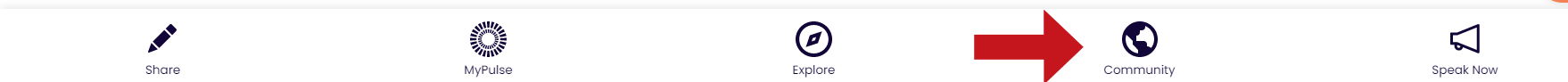.png)
2. Scroll down and you'll see a section titled, “Welcome our newest members.” From there, simply check the heart icon to let them know you are happy they are here.
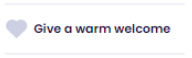
3. Done! They will get a notification that you’ve given them a warm welcome!
Want to go deeper?
From this same section, you can also follow or send private messages to new members.
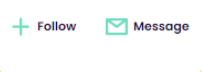
We have heard from new members that joining our global community can feel overwhelming and even scary. Getting a kind message from someone in another part of the world can be a positively transformative experience!