Back to Explore at World Pulse
Ready to receive requests from World Pulse Changemakers interested in a mentor? Follow these simple steps to fill in your profile:
1. Click on "My profile" from the dropdown menu under your profile picture in the top left of the website.
2. Click "Edit my profile" in the top right of your profile page
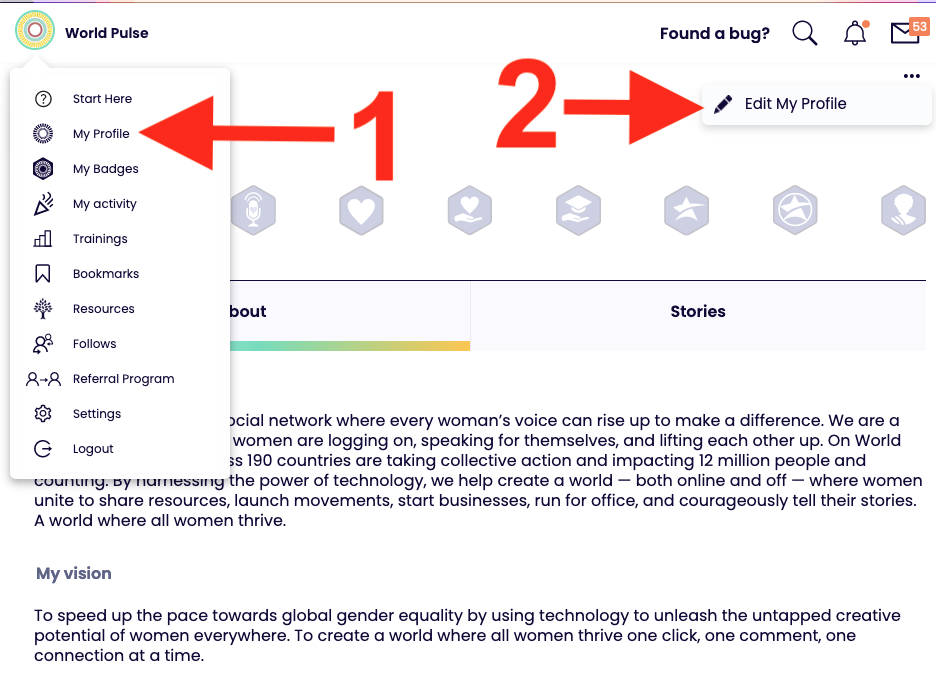
3. Then you will notice two tabs along the top of the page, one for your member profile, and one for your Mentor profile. Click on the Mentor tab and fill in all the fields with as much information as you are willing to share with potential mentees. Note this information will be visible to anyone with an account on World Pulse.
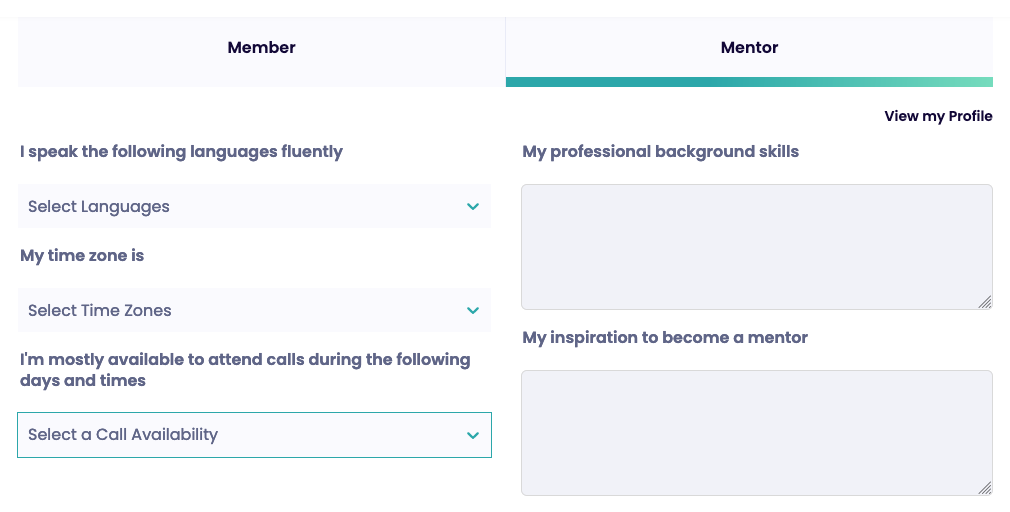
When you are finished, be sure to select "Save" at the bottom of the page. Congratulations! You are now ready to meet your next mentee on World Pulse!
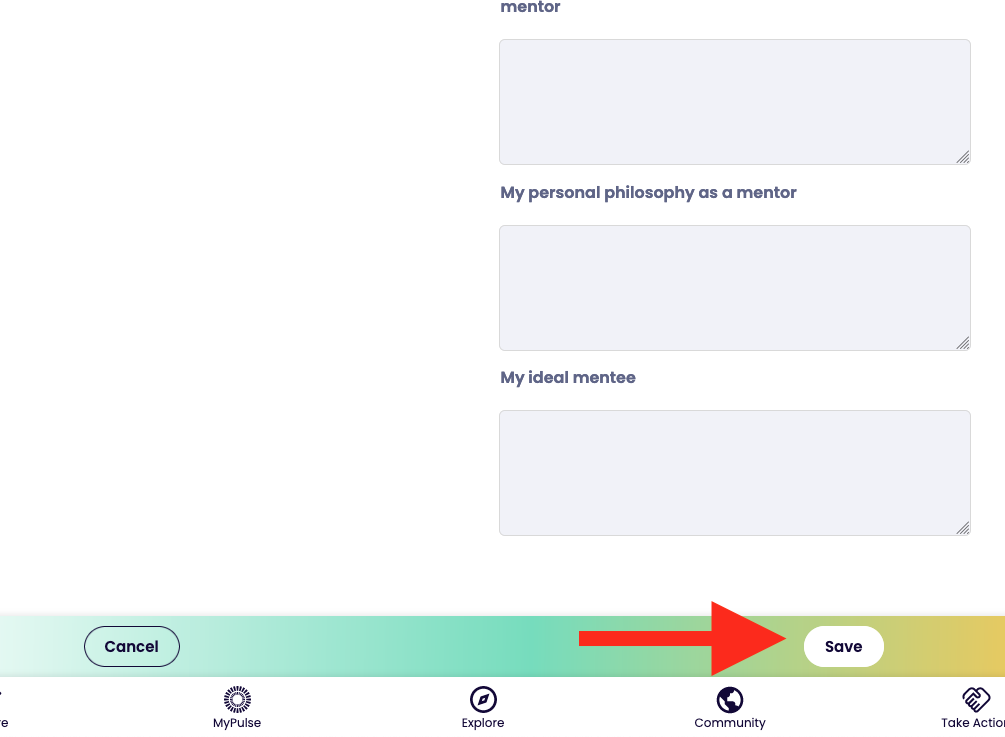
Related articles:
World Pulse Mentoring Program FAQs