To find your profile, click on your profile picture in the top left corner of your screen:
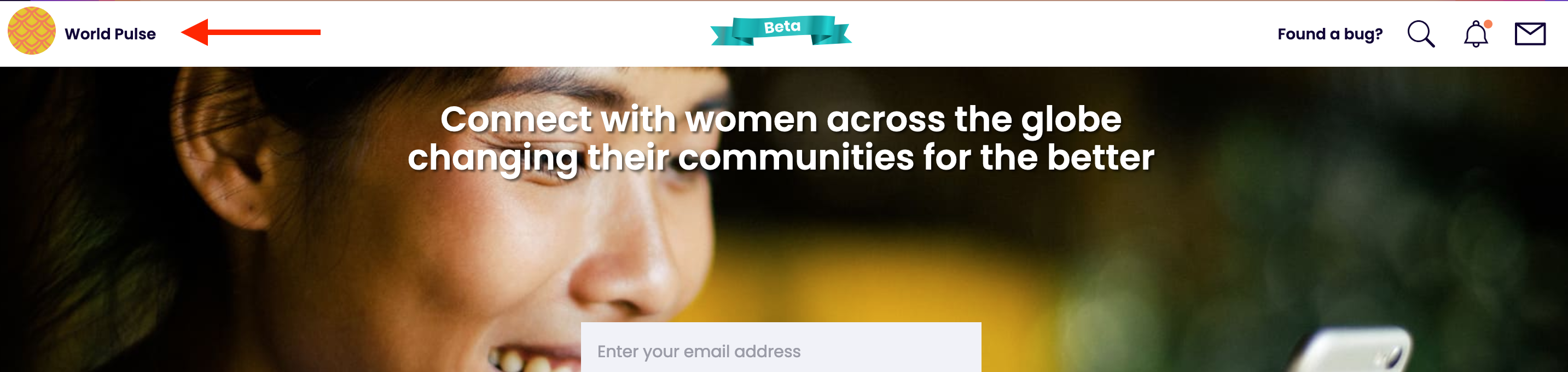
Click on "View My Profile"
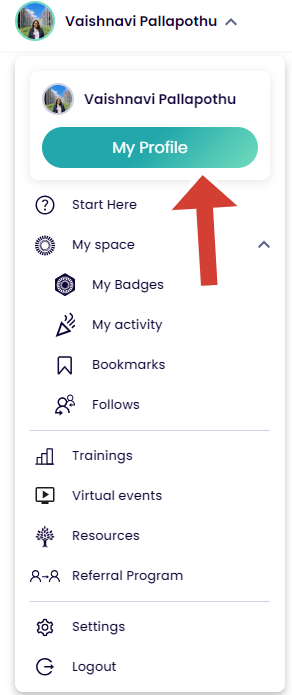
Your profile shows the badges you have earned, your "About" section, the Stories you have published, and your Impact dashboard. You will also see the Topics, Tags, and Regions you have selected as interests, along with the Expertise areas you have selected. You will also see a section called 'Growth' which shows the progress of your trainings. This section will show you 'Trainings in progress' as well as 'Trainings completed'. You can even download your certificate from the 'Trainings completed' section.
To make any changes to your profile, click “Edit My Profile” on the top right corner of your screen.

In order to share your profile, click on the 'Share' button and you will see options to copy the URL of your profile, or share it via Twitter/X, Linkedin, Facebook and private message on World Pulse.
.png)