To find your saved drafts, click on the "Share" button at the bottom of the website when you are logged in.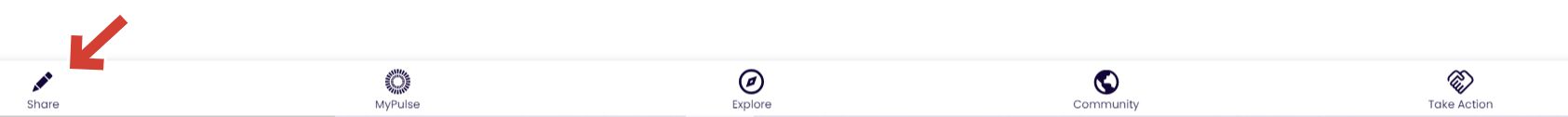.jpg)
You will see a list of saved stories you have drafted under the heading "My Saved Drafts
Note: These stories are not published. To edit a story that is already published, see the "My stories" section just below "My Saved Drafts."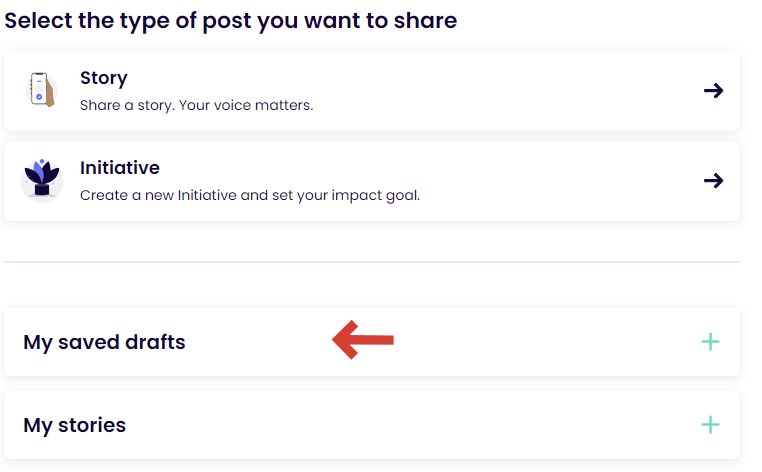.jpg)
To edit a saved draft, click to expand the section "My saved drafts"
Then click on the pencil.
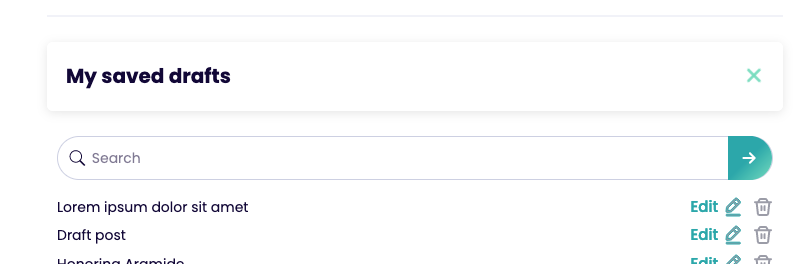 Follow the prompts and make your edits. Then, click "Next" until you see the option to "Preview". When you are ready to share your story, click "Publish."
Follow the prompts and make your edits. Then, click "Next" until you see the option to "Preview". When you are ready to share your story, click "Publish."
For a step-by-step guide on publishing your story, click here.
Did you follow these steps but are still unable to find your saved draft? If so, this may be an error due to a loss in Internet connectivity. Please contact the World Pulse team by clicking on the chat bubble in the bottom right corner of your screen and we will try to help.