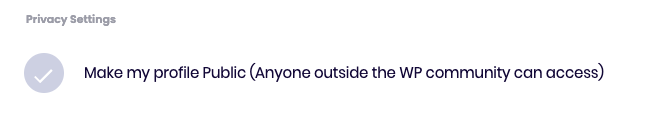World Pulse gives members options to protect their privacy and safety. Here are some of the top ways you can adjust your profile to protect your identity.
To begin, click on your profile picture in the top left of the website. Then select "Edit My Profile" from the dropdown menu.
.png)
Once you are ready to edit your profile, choose any of these options to protect your identity:
Select a pattern instead of a profile photo.
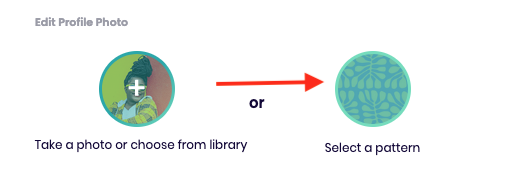
Use an alias.
You can change the First Name and Last Name that displays on your profile to an alias or pen name. The username you use to log into World Pulse is separate and can be edited under "Username, Email, and Password."
Hide your country flag on your profile.
While all users must select a country they identify with to support building connections across our community, you don't have to display a country flag on your profile. To do so, check "Hide my country flag on my profile" under "Country Visibility".
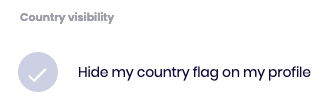
Set your profile to private.
Under "Privacy Settings" ensure "Make my profile Public (Anyone outside the WP community can access)" is not checked. If this box is unchecked, only people with accounts on World Pulse will be able to view the content you have shared on your profile. If the box is checked, anyone on the Internet will be able to view your profile.