Once you are logged in to the World Pulse website, it is easy to fix the country listed in your profile.
1. Click on your profile picture. Then, click on 'My profile' from the drop down menu.
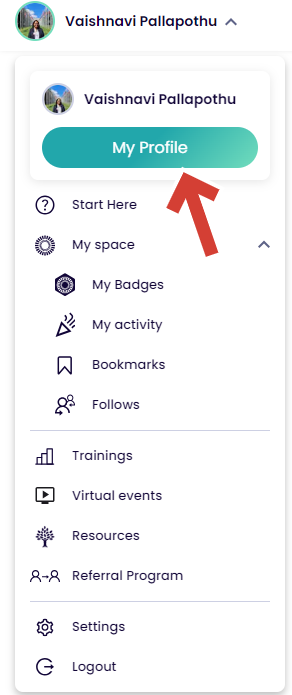.png)
2. Next, click on "Edit My Profile" on the right side of your profile.
.png)
3. Scroll down until you see the question, "What country do you identify with?" Click on the drop down and scroll to find the country you want to show up on your profile. You can also start typing to quickly jump to your country.
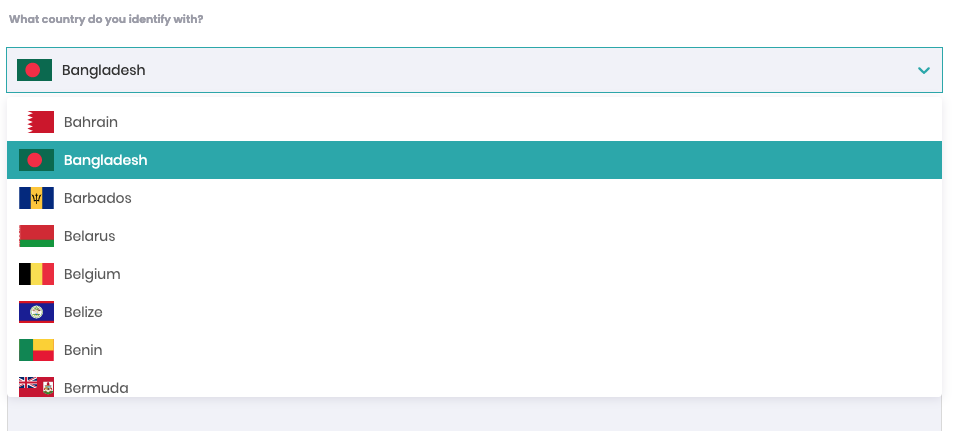
4. Click on the country you identify with.
5. Finally, scroll down and click "Save" at the bottom of the page.
