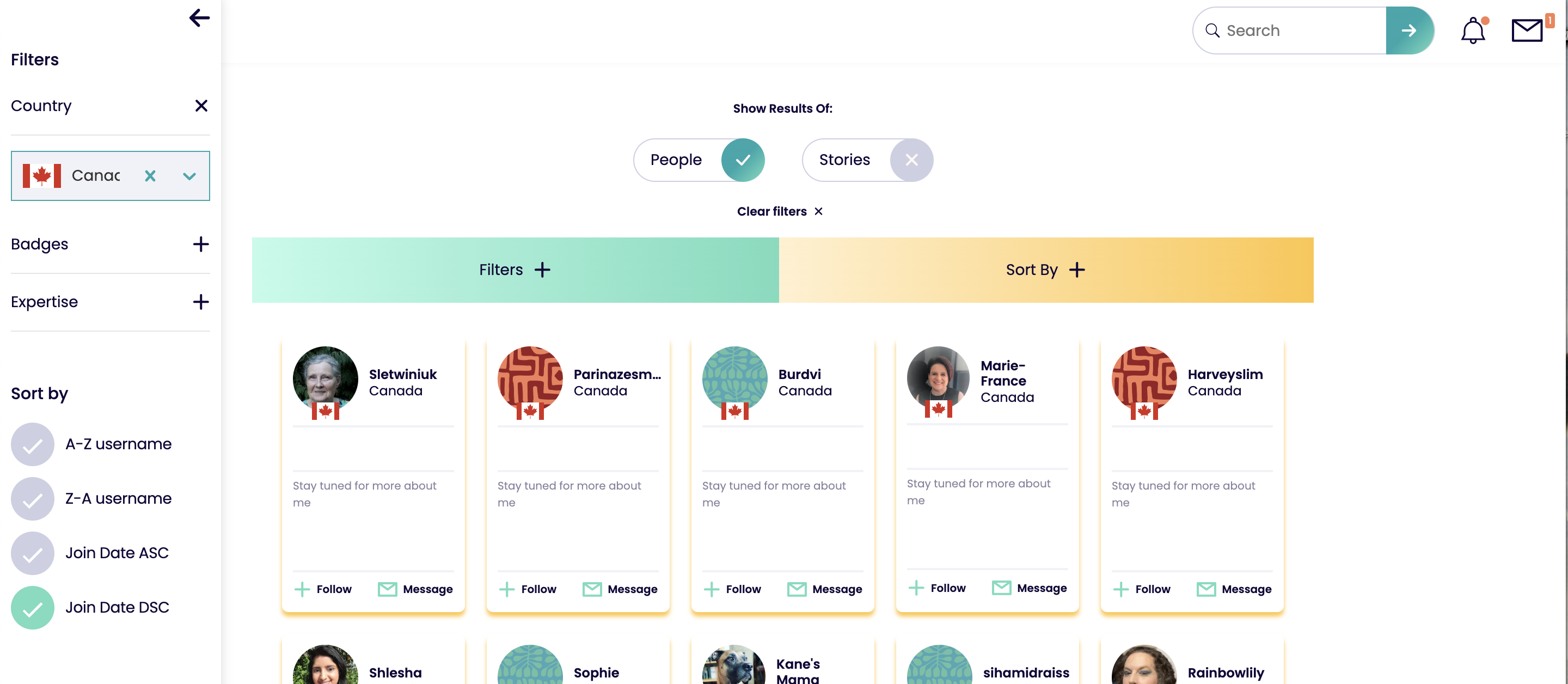Let’s start by clicking on the search bar on the right hand corner of your screen.
Filtering by Stories
Step 1: Click on the search bar on the right hand of your screen. This will open a window like below.

Step 2: Click on “Stories” and then ****click on “Filter” and you will see a left hand **“Filter”**menu open up
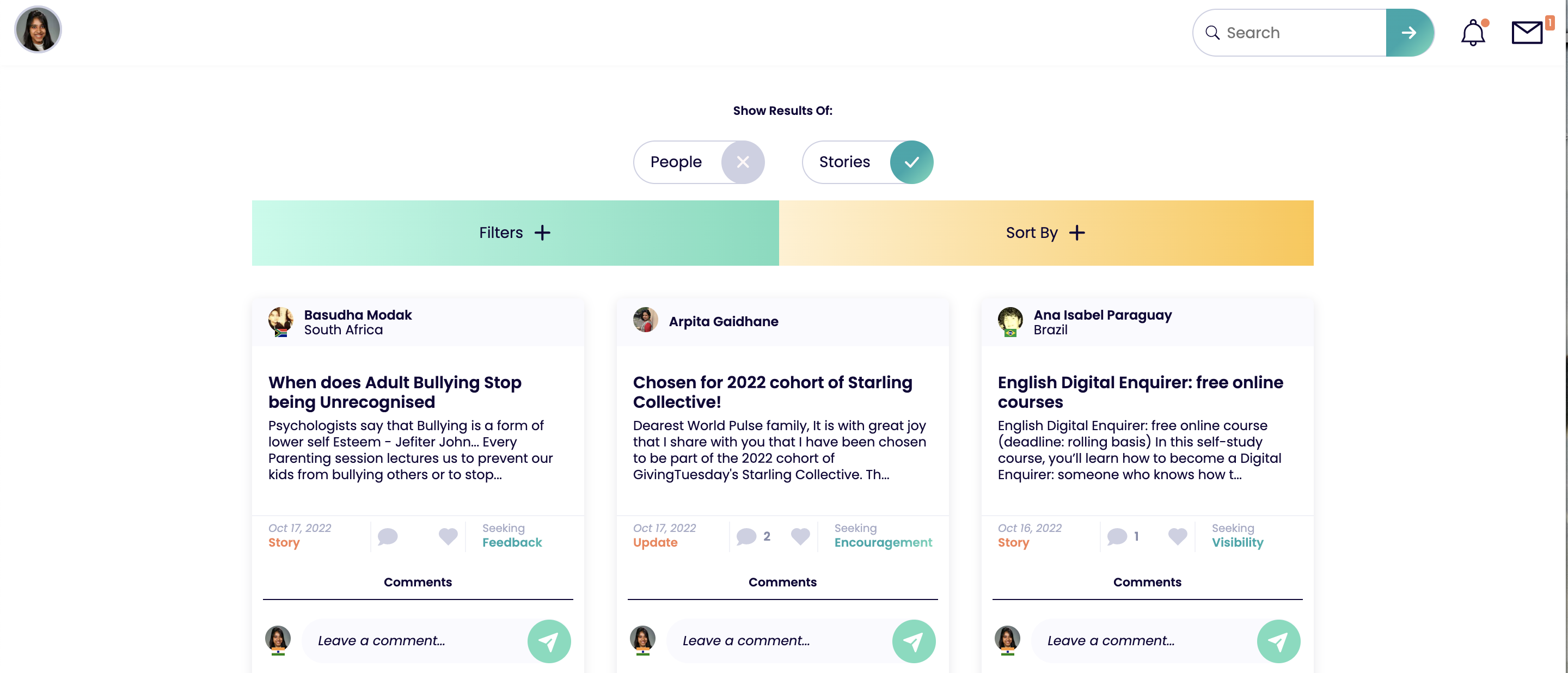
Step 3: You can filter by “Country”, “Seeking”, “Topics” and “Tags”.
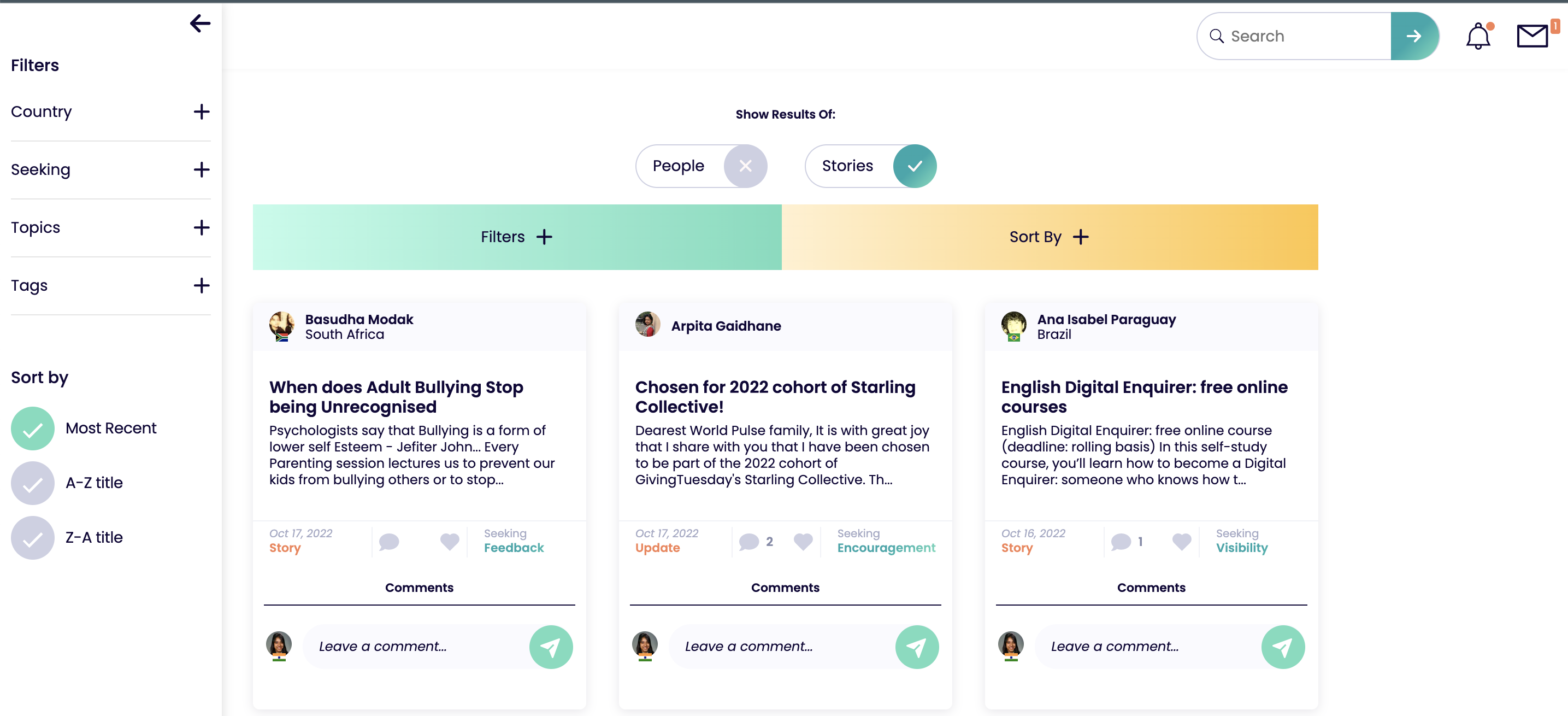
Step 4: For example you want to filter by Country. Click on the + icon on left of country this will open a filed with drop down menu.
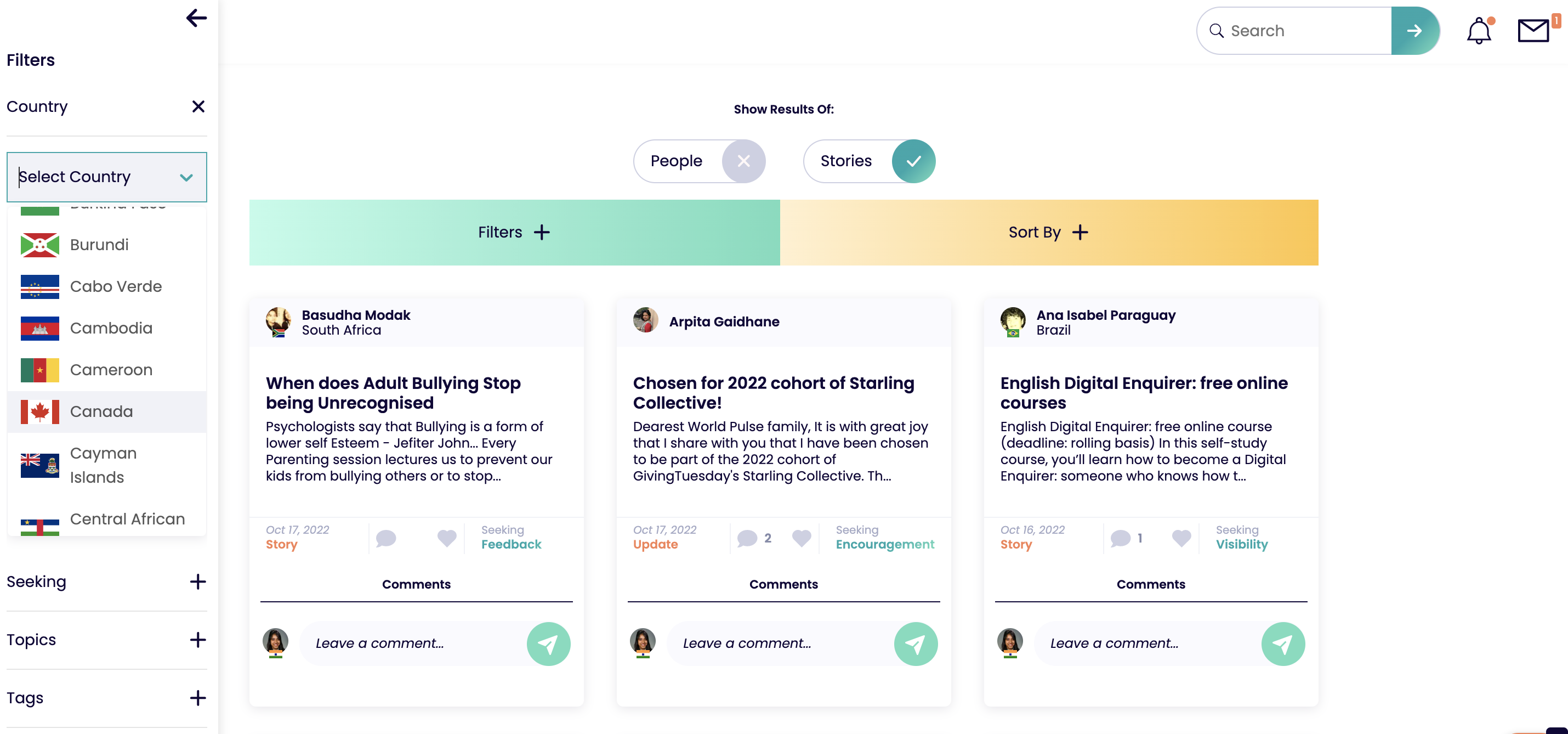
Step 5: Select the country and hit enter. The filter will be applied.
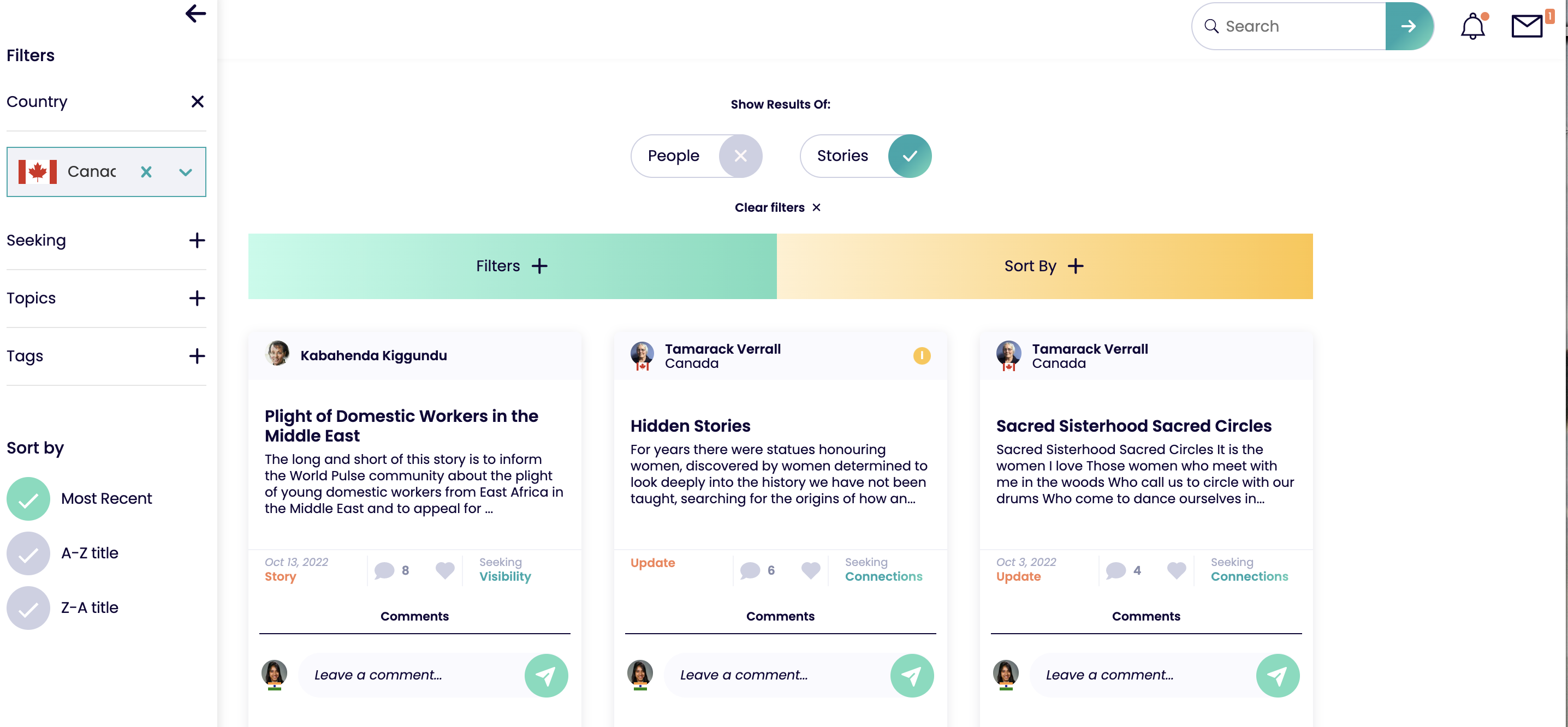
Filtering by People
Just like stories filtering can be done by people too. Let’s see how —
Step 1: Click on “People” and then ****click on “Filter” and you will see you can see a left hand **“Filter”**menu open up
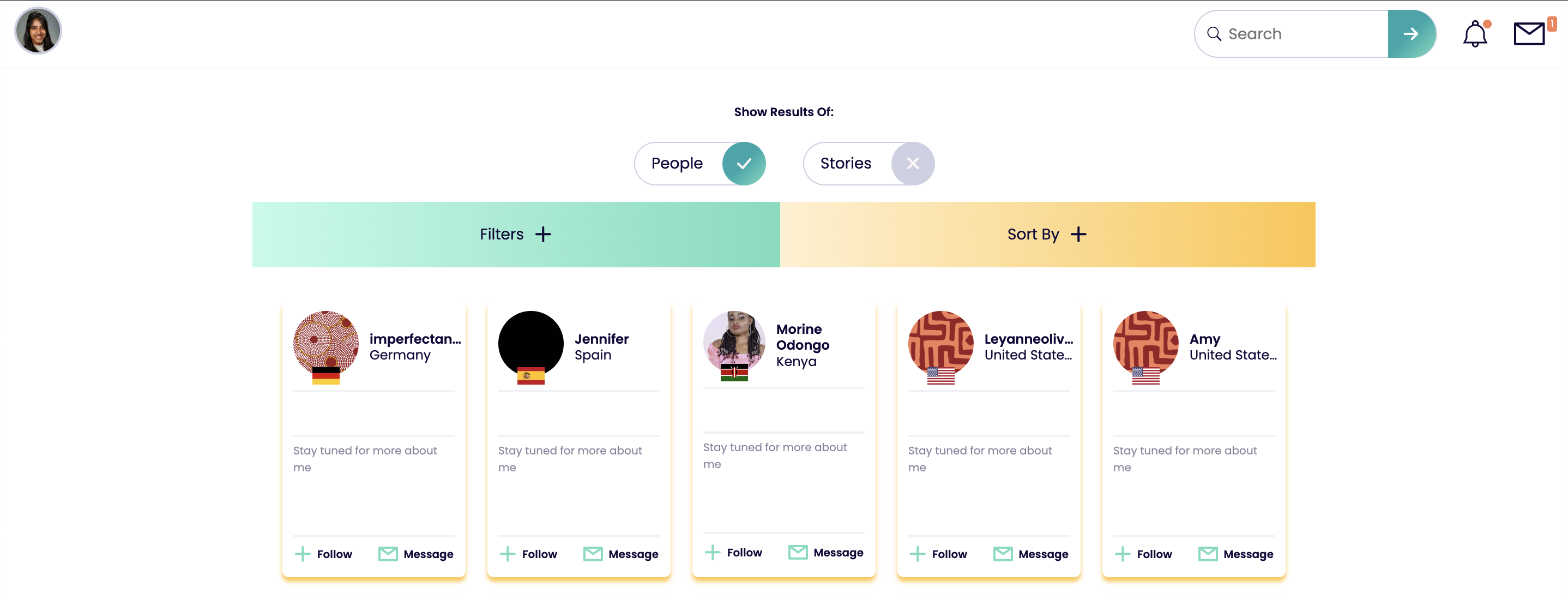
Step 2: You can filter by “Country”, “Badges”, and “Expertise”.
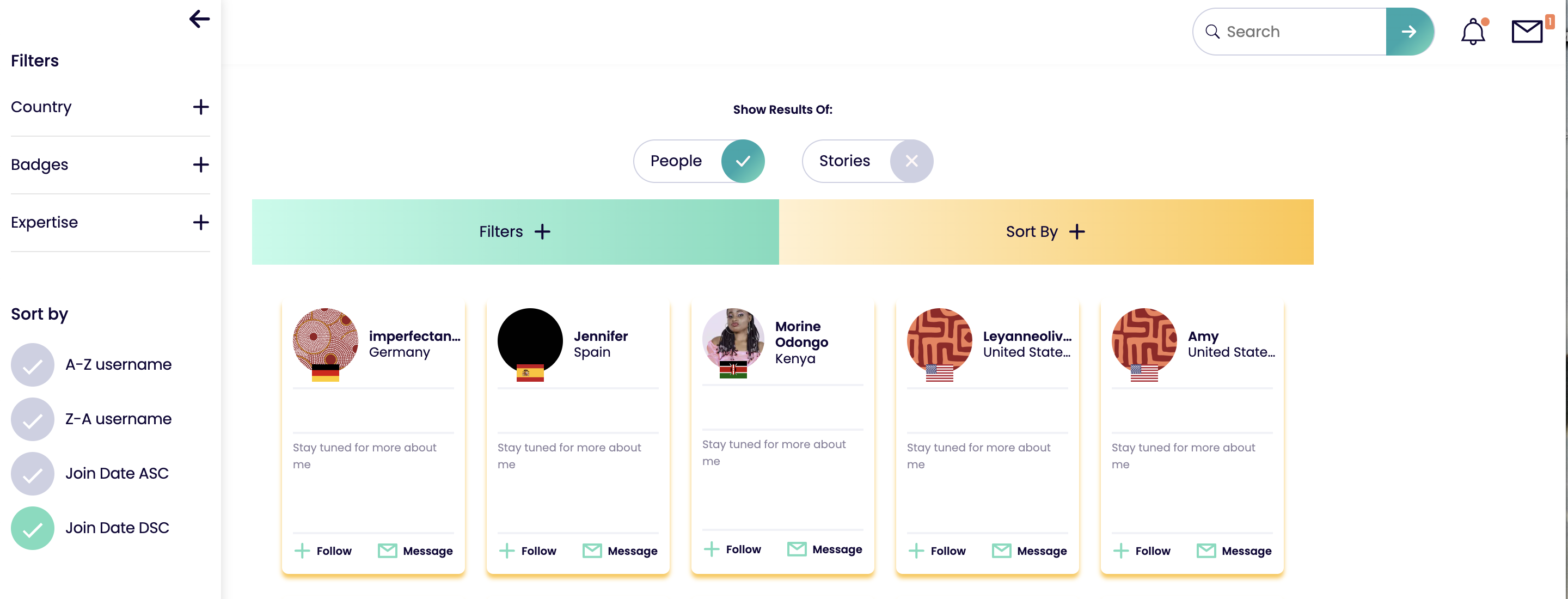
Step 3: For example you want to filter by Country. Click on the + icon on left of country this will open a filed with drop down menu.
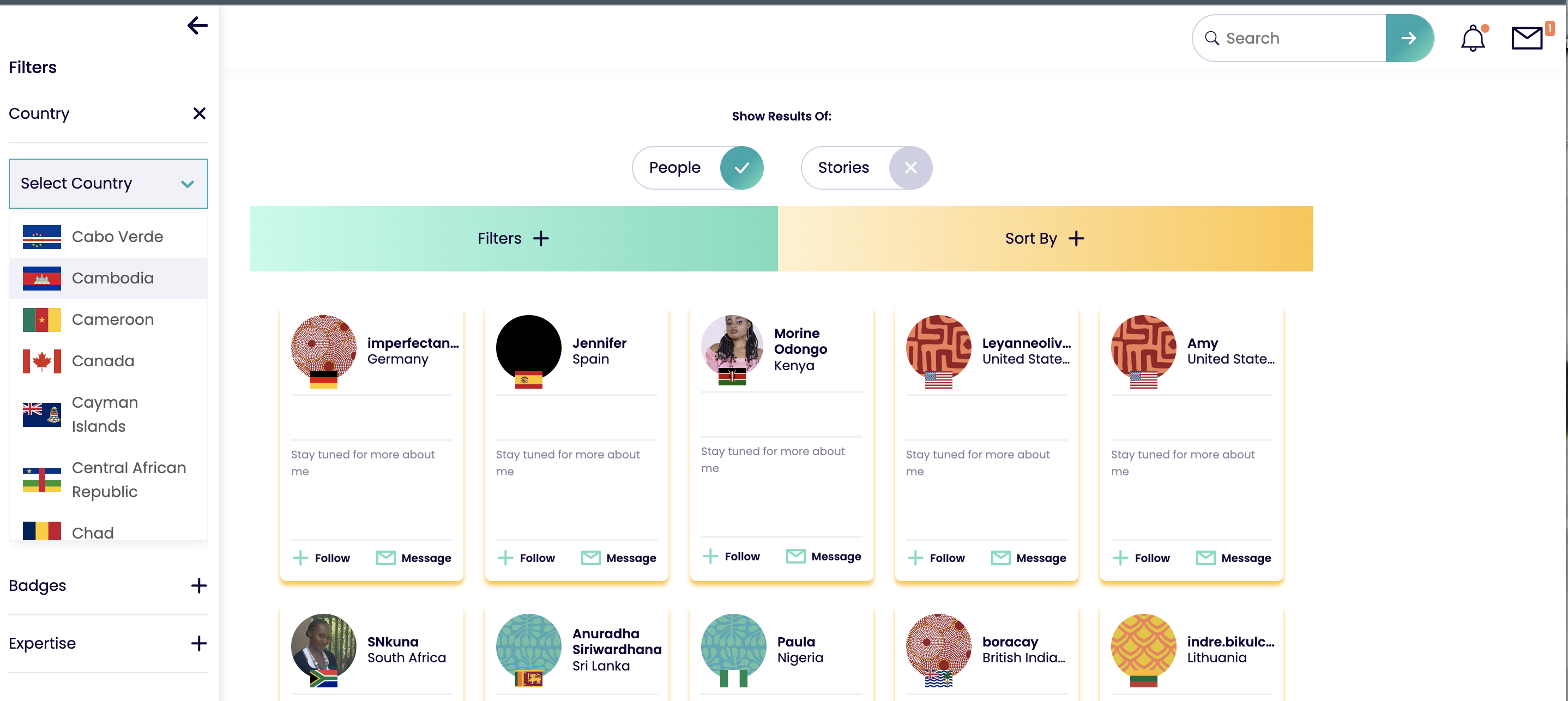
Step 4: Select the country and hit enter. The filter will be applied.