Back to Explore at World Pulse
Note: To know how to navigate to your profile please refer to this help document
Edit Profile Photo
This section presents you with two choices for setting/editing your profile picture. You can either select a picture from your device’s library or you can you select from a choice of patterns available for you.
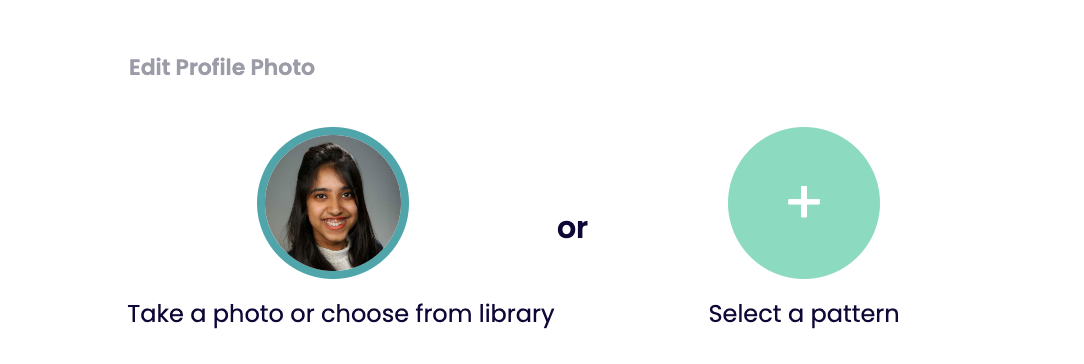
First & Last Name
Please use this section to input your first and last name.
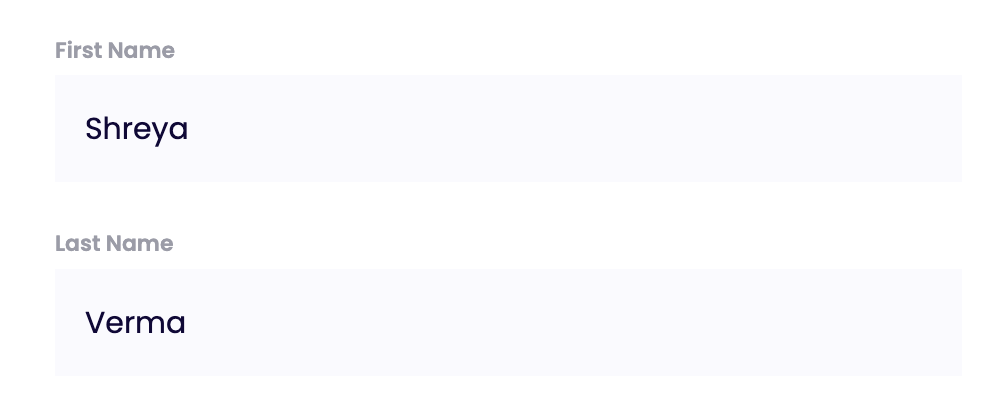
What country you can identify with?
This section can be used to select the country you most identify with or is your home country.
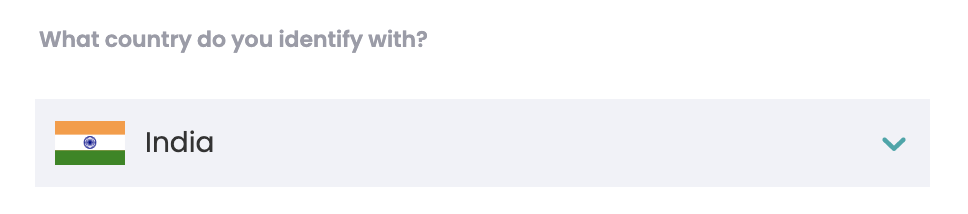
Country visibility
Using this section you can choose to Hide/Unhide country flag from your profile.
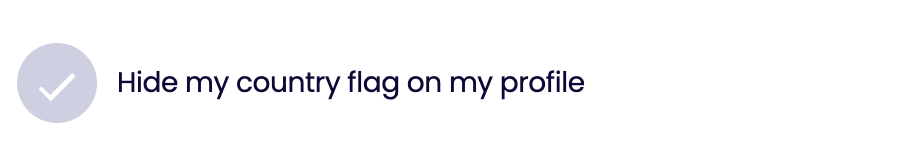
About Me
Use this section to share a short description about yourself to help others connect with you. This will show alongside your profile.
- Introduce yourself
- What keeps you motivated
- Values
- You can also list your personal interests
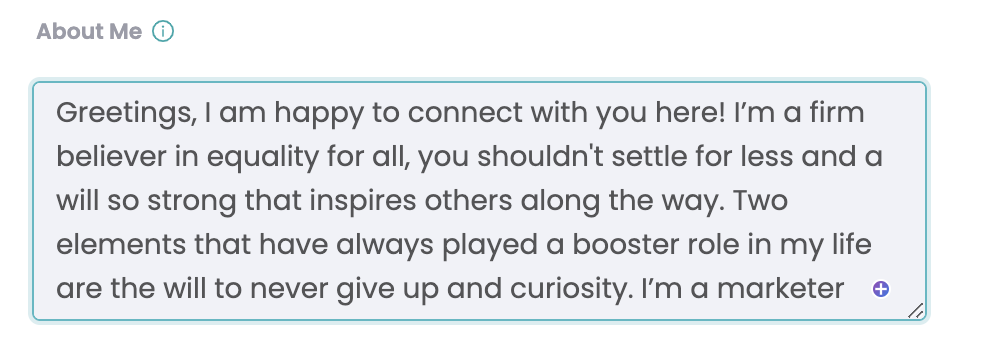
Vision
Use this section to tell us what you envision for future. Whether it's a dream for the future, a call to action, or the impact you want to create.
- Your dream for the future
- Change you want to bring in the world
- Initiatives you want to pursue
- A call to action
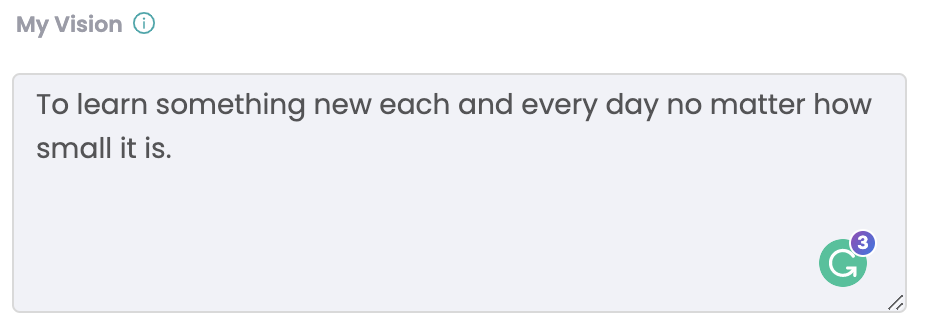
Bio
Use this section to tell us more about who you are and what you're passionate about. The most effective bios are both professional and concise. Here’s how to write a short bio:
- Your professional achievements
- Skills or expertise
- Passion and values
- Initiatives you have taken
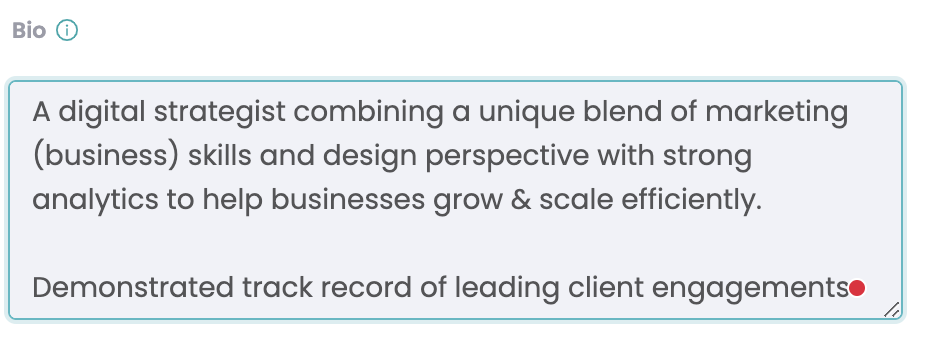
Organization/Affiliation
Use this section to tell us about if you are founder, member, contributor to any organization.
Select Your Interests
This section is for streamlining your interests according to topics you are passionate about
Region
The region tab will let you choose from different geographies.
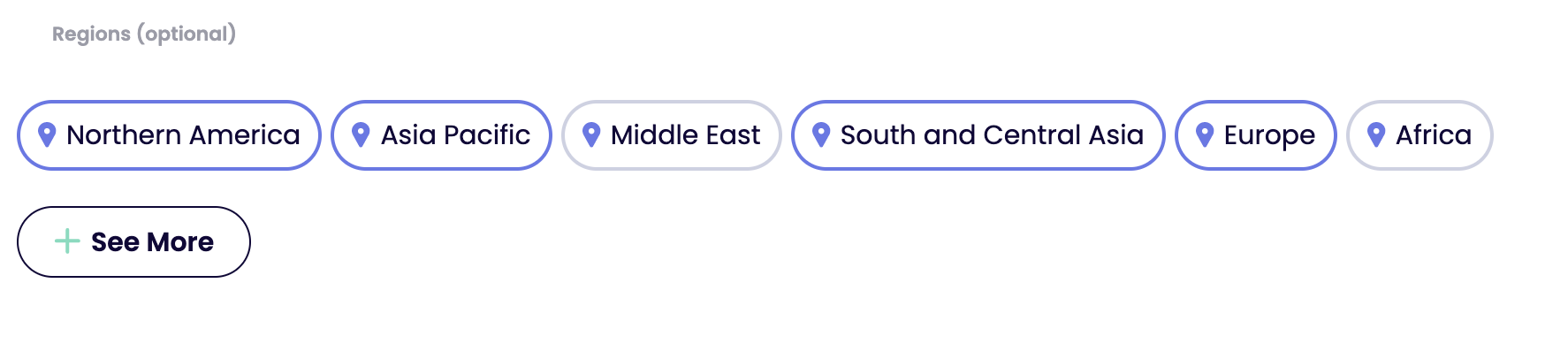
Topics
The topics tab will let you choose from different issue topics available at your disposal.
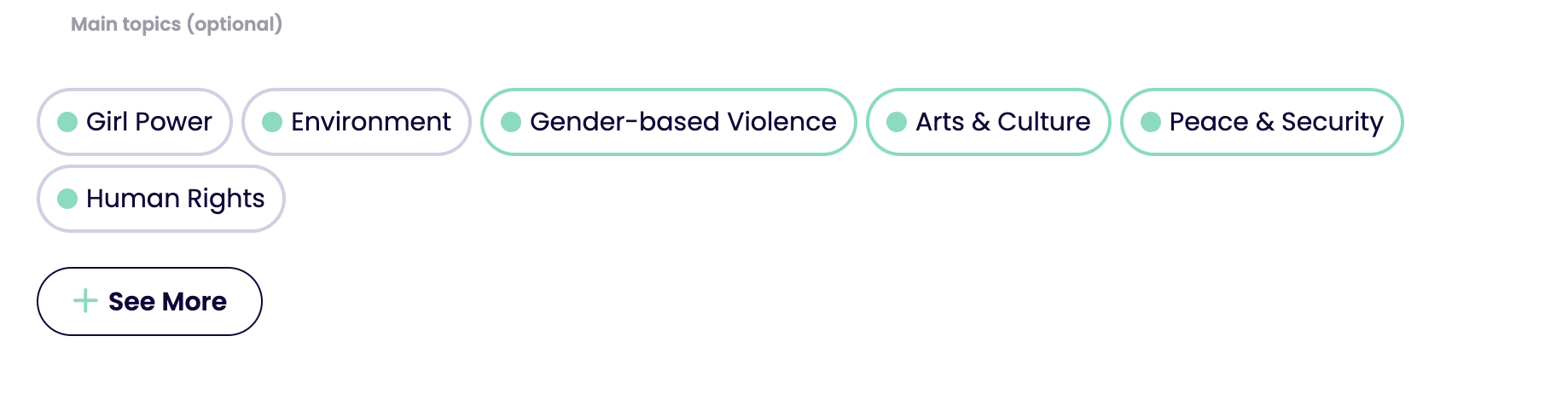
Tags
The tags tab will let you choose from different subject matter you want to read more about or contribute to.

Expertise
The expertise section is for you to choose the topics you have strength in, confident or passionate about.
