Method 1: From the Login Page
1. Go to the Login page.
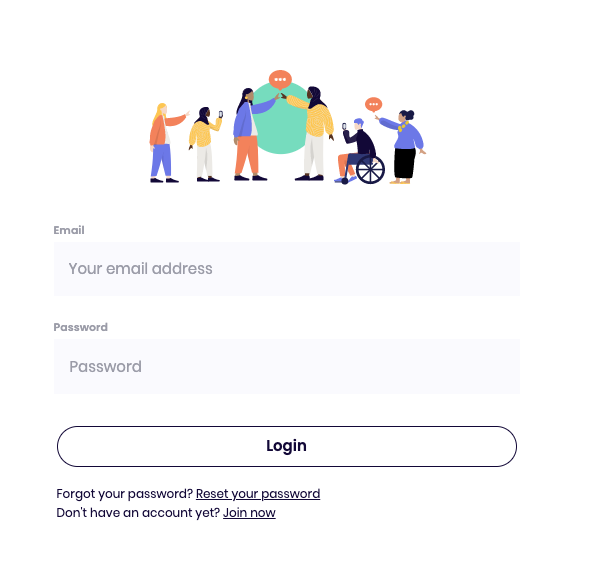
2. Below the Login button, click the Reset your password link.
3. On the next screen, enter your email address and click Request password reset.
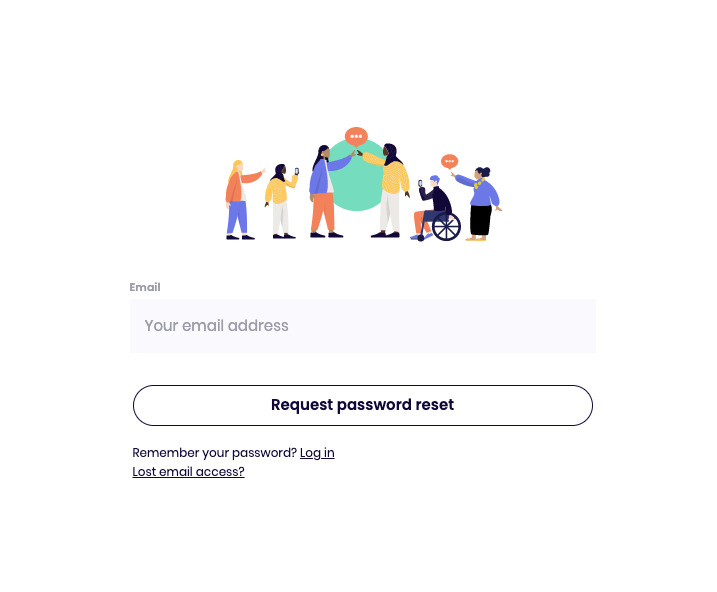
4. Check your email to finish your password reset.
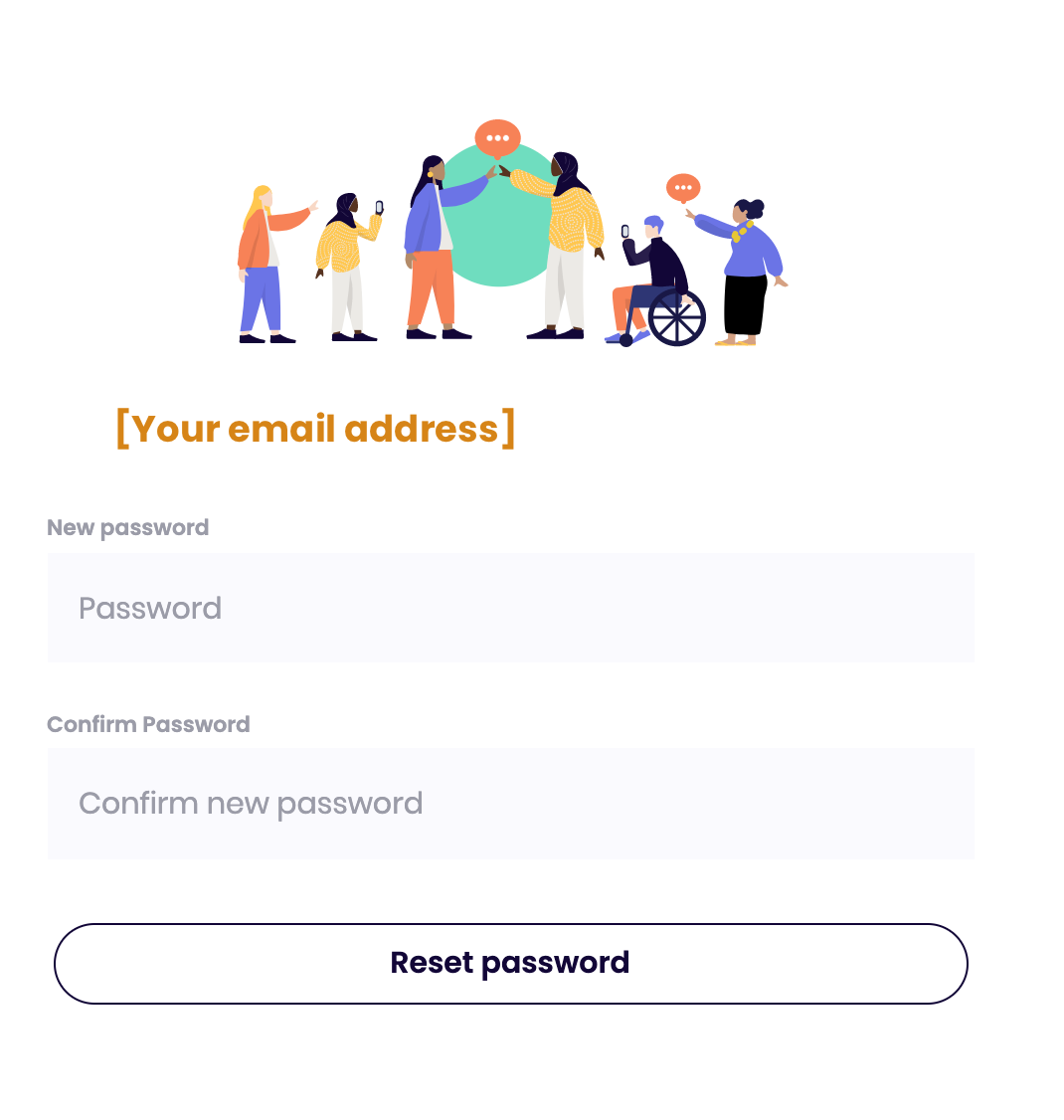
5. Enter in your new password twice and select "Reset password."
Method 2: From your account settings
1. Click on your profile picture and select 'settings' from the dropdown menu.
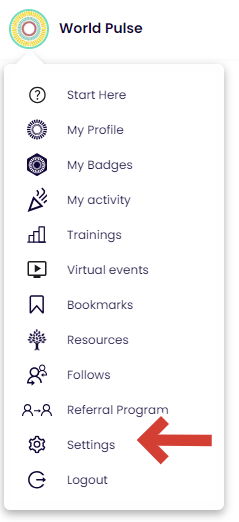.png)
2. Click on 'My account'
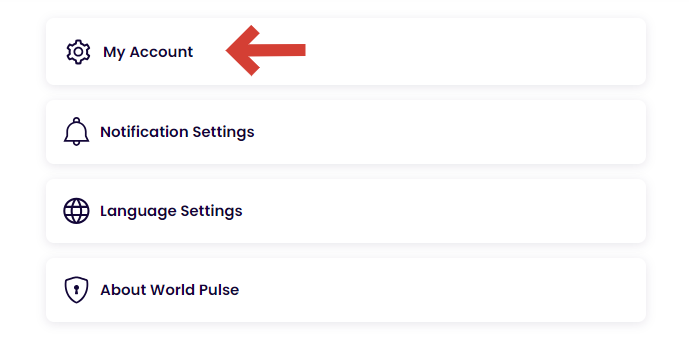.png)
3. Select 'Username, Email, Password'.
.png)
4. Click on 'reset your password' at the bottom. You will receive an email with more steps to follow. Don't forget to save your changes!
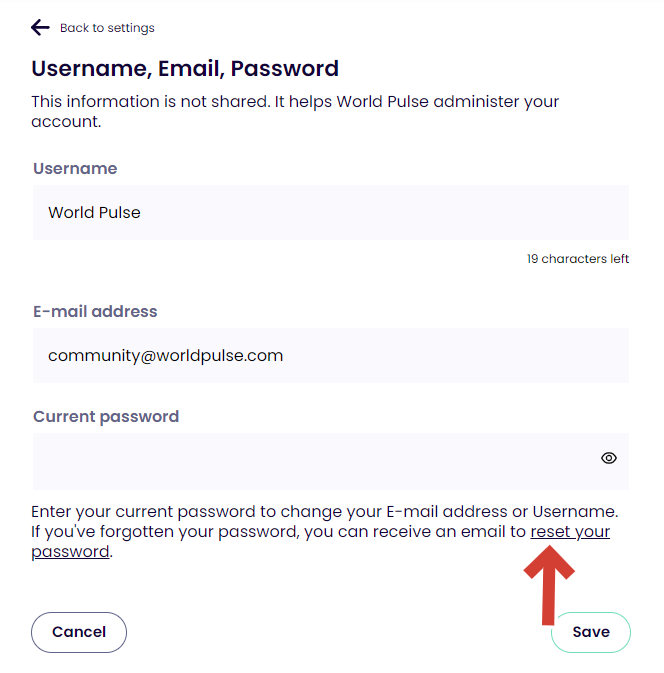.png)
Note: You will need to select a password that is at least 8 characters long and includes each of the following: Uppercase and lower case letters, a number, and a special character like (!@#).
Congratulations! You are ready to enjoy World Pulse!