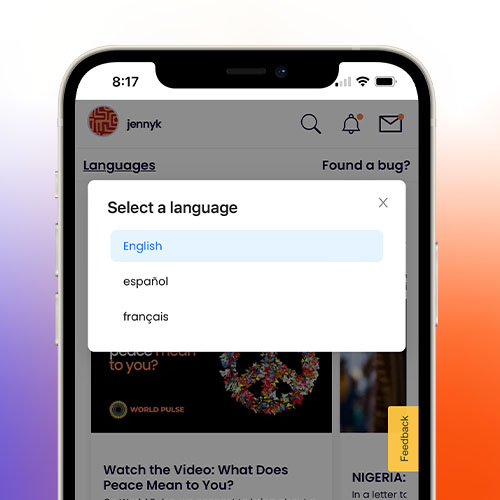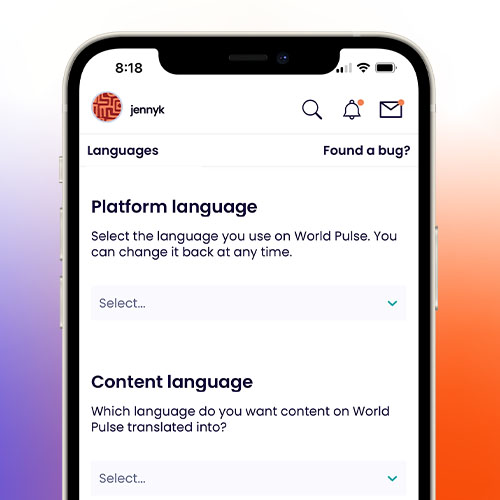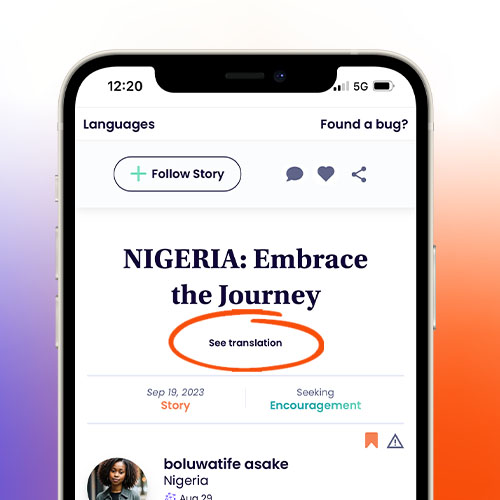|
To read stories in the language of your choice:
|

1. Open a story and select “Set translation preferences.” On the next screen, you'll be able to choose from 22 different languages.
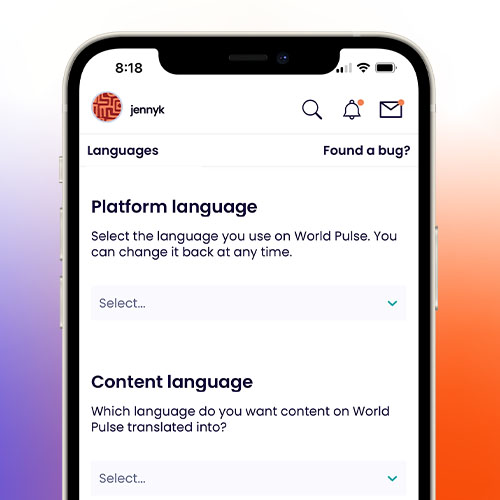
2. Under "Content Language" select the language you want to use when you translate stories on World Pulse and click "Save".
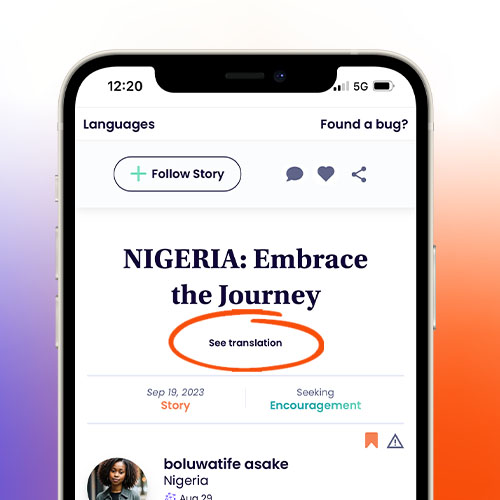
3. World Pulse will remember your selection. The next time you view a story, simply click “See translation” to translate the story into the language you selected.
| What do you think? Share your feedback. |
Translation on World Pulse is in Beta, and we’d love to hear your feedback, including any additional languages you would like to see available. Click the orange chat bubble at the bottom of your screen to connect with the team in real time, or click “Found a bug?" to make a report.
|