To send a private message to a World Pulse member, follow the steps below:
1. Find the member's profile and click on the Message button (envelope icon).
.png)
2. You can also click the Message button from the user's member card that shows in Featured Leaders, Newest Members, and in search results. 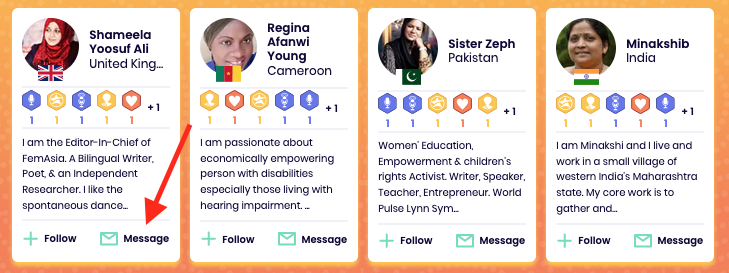
3. After you click Message, the private message history between you and that member will load.
4. At the bottom of your screen, type your message and hit the blue green send button. Note you only need to hit send once.
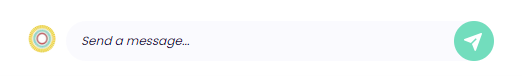.png)
5. The recipient will be notified that they have received a new message, and you will be notified of their response via the envelope icon at the top of your screen.
.png)
To access all Private Messages, click the Envelope icon at the top right corner of your screen. Note: Private message history from before April 10, 2022 has been deleted. To retrieve these messages, contact us.