If you run into bugs, you can report them to the team by clicking on the “Found a bug?” link in the top right corner of your screen.
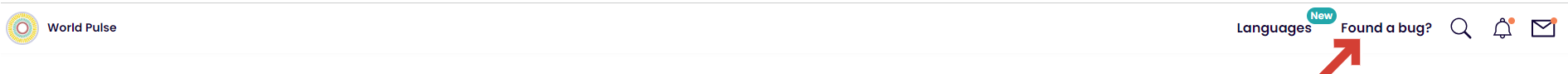.png)
Once you click "Found a bug?" you will have the option to select:
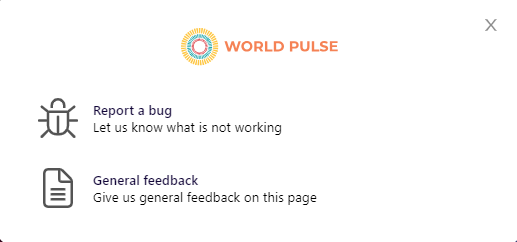.png)
Report a bug: Let us know what is broken
Pick this option if:
- You are getting an error message.
- Something isn't working the way it is supposed to.
- Your stories or profile page are missing content that should be there.
General Feedback: Give us general feedback on this page
Pick this option if:
- You don't like the way the page looks or operates.
- You think a button should be located in a different location.
- You see any other opportunity for improving the way any element of the website is working.
Whichever option you select, you will have a chance to tell us more. Fill in a descriptive title and tell us everything you are noticing in the "description" field. Select Submit feedback to send a message directly to the World Pulse team.
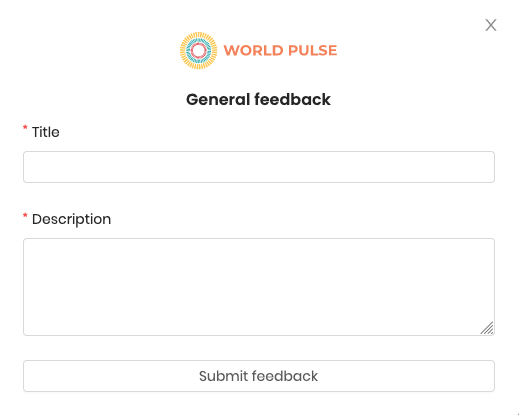
Thank you for taking the time to share feedback with us! Together we will make the World Pulse website stronger and more impactful!