There are many ways to format your story on World Pulse. Add images, videos, headings, links, bullets, numbers and more.
Add Photos to Your Story
To add a photo to your story post, select the "insert image" icon under the section titled "Share your story".
.png)
A window will pop up allowing you to select the image off your device. Select the image you'd like and click "choose." It will add the image to your story and give you a field to include your caption.
Add Videos to Your Story
To add a video to your story, first make sure your video is available online using a video sharing site like YouTube or Vimeo.
Then, click on the video icon.
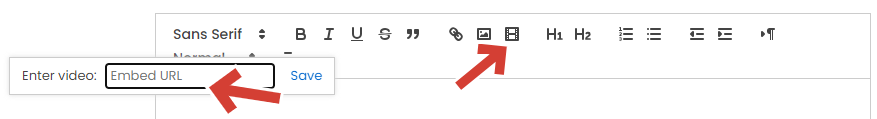.png)
When you have the link to your video, click on the paste the link in. A preview of the video should appear and you will be able to add a caption in the text.
Add Hyperlinks to your story
To link a website or any external link to your story, first highlight the text you want to be a hyperlink.
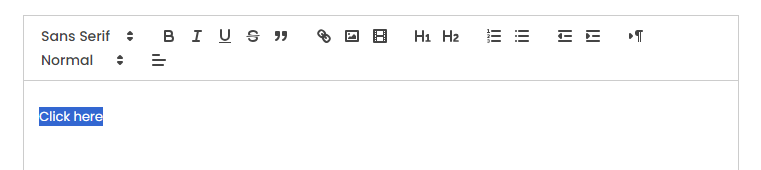
Then, click on the link icon. Enter the URL of the website and click save.
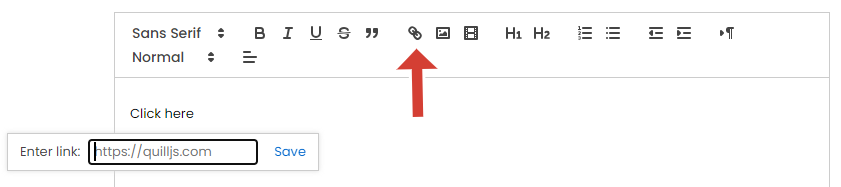.png)