When you select "Follow" on a World Pulse member profile, you indicate that you are interested in connecting with the member or seeing more of their content.
To see who you are following:
1. Select your profile photo in the top left corner after logging on to World Pulse.
2. Select "Following" from the 'my space section' in drop down menu under your profile photo.
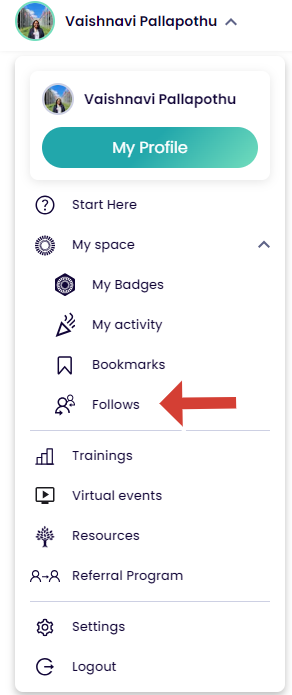.png)
Note: This functionality is currently in development. If you have suggestions for enhancements to the website, we encourage you to contact the team with your ideas! Share your idea by clicking the "chat" bubble in the bottom right of the screen.