To find your published stories or to share the links to your work on World Pulse follow these simple steps after logging in to your account:
1. Click on "My profile".
.png)
2. On your profile page choose the stories section.
Note: This includes anything you have published, including stories, Initiatives, and Initiative Updates.
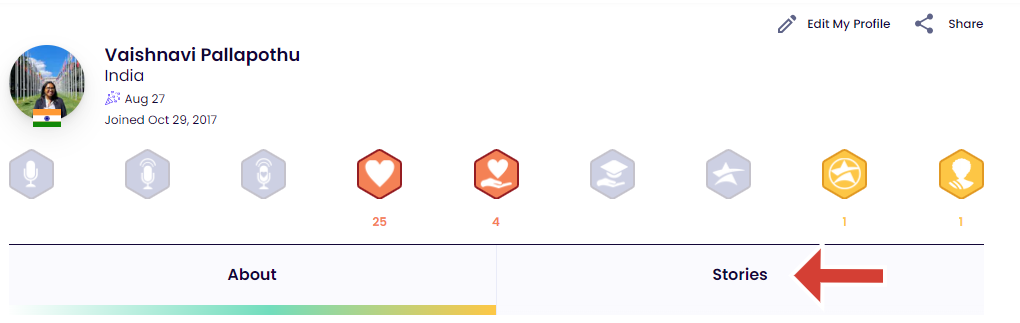.png)
If you have many posts in the list, you can use the "Search" field to find the headline of your post.
3. Click on the headline of the desired post to get the link. You are done!
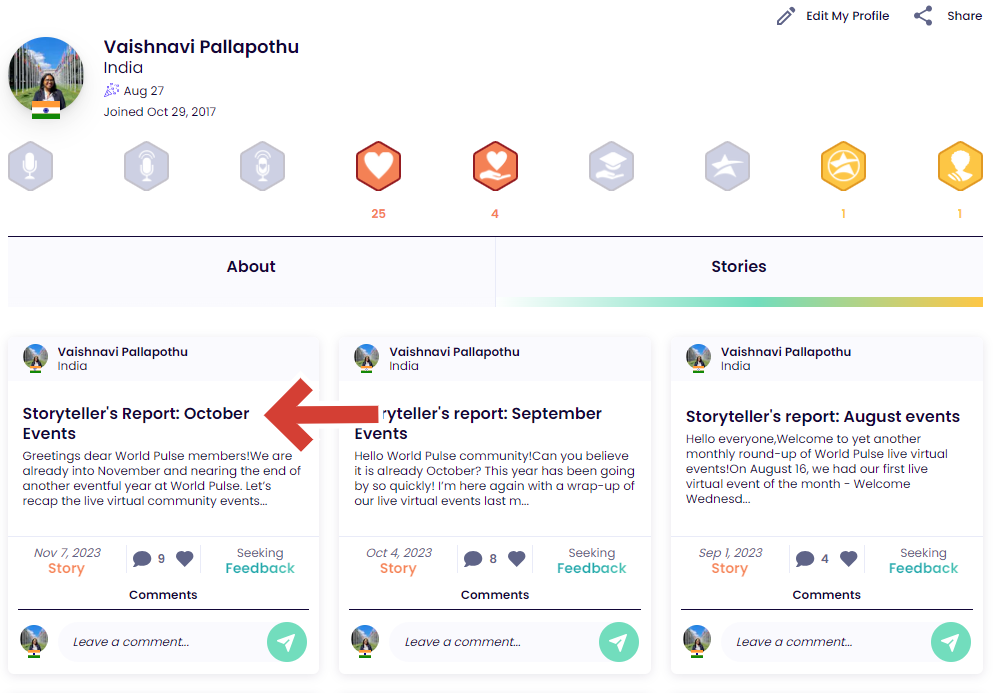.png)
That will open up the published post! From there, you can copy the URL or click on the share icons at the bottom of the post to promote your piece on Facebook, LinkedIn or Twitter.
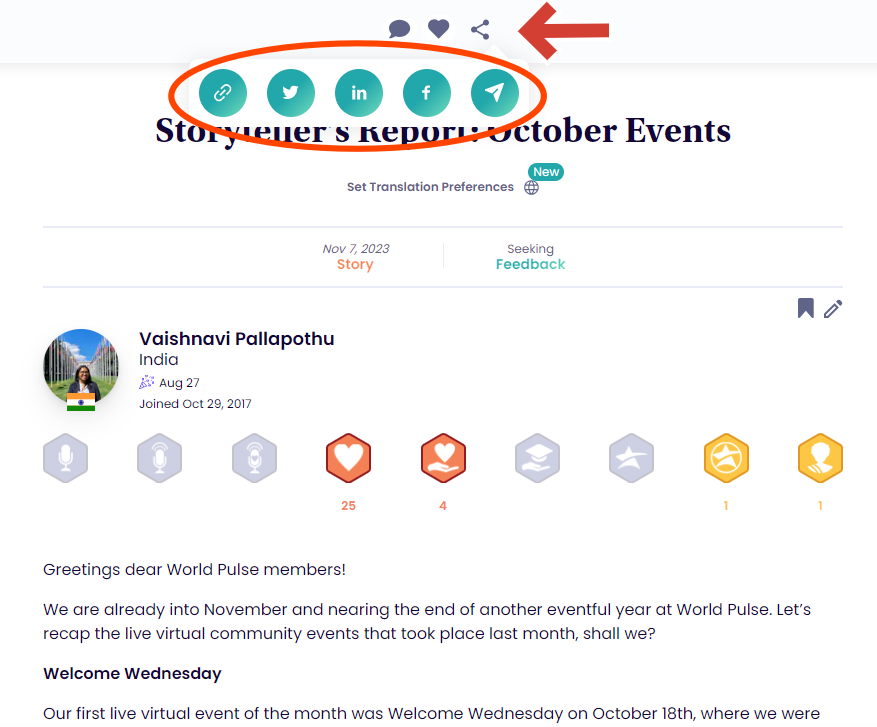.png)