What is the Block feature?
On World Pulse, you can choose to block a member in order to restrict communication and visibility between yourself and the member you wish to block.
In what instances should I block someone?
Your safety and comfort on the World Pulse platform are paramount. You may choose to block a member when you feel uncomfortable with another member's behaviour, posts, or messages. You may prefer to block someone when you feel discomfort engaging with a member but they have not violated a community guideline, or if you prefer to avoid engaging with a member after they are reported for spam.
Blocking can be a means of self-protection, allowing you to disengage from unwanted interactions and maintain a sense of online safety and well-being. This feature can also help you shape and control your experience on World Pulse by excluding individuals who are negatively impacting your time on the platform.
How do I block someone on World Pulse?
- Go to the profile of the member you want to block.
- Find this button on the top right hand corner of the member's profile and click it.

- Click yes when this message pops up.
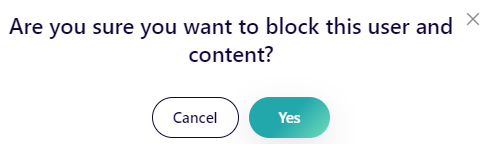
How do I unblock someone on World Pulse?
If you've blocked someone and would like to unblock them, write to us using the chat feature on the website.