When you invite people to join World Pulse, be sure to use your unique referral code so you can welcome them in as soon as they join.
First, click on your profile picture in the top left of the website, then select "Referral Program"
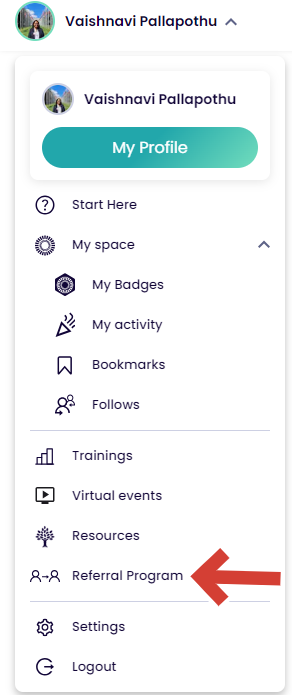.png)
Second, you can choose if you want to enter in the emails of the people you are inviting to automatically send invites. Or, if you prefer, you can copy your unique link to refer people to World Pulse or send it as a private message. You may also share your referral link directly on social media platforms, X/Twitter, Linkedin and Facebook.
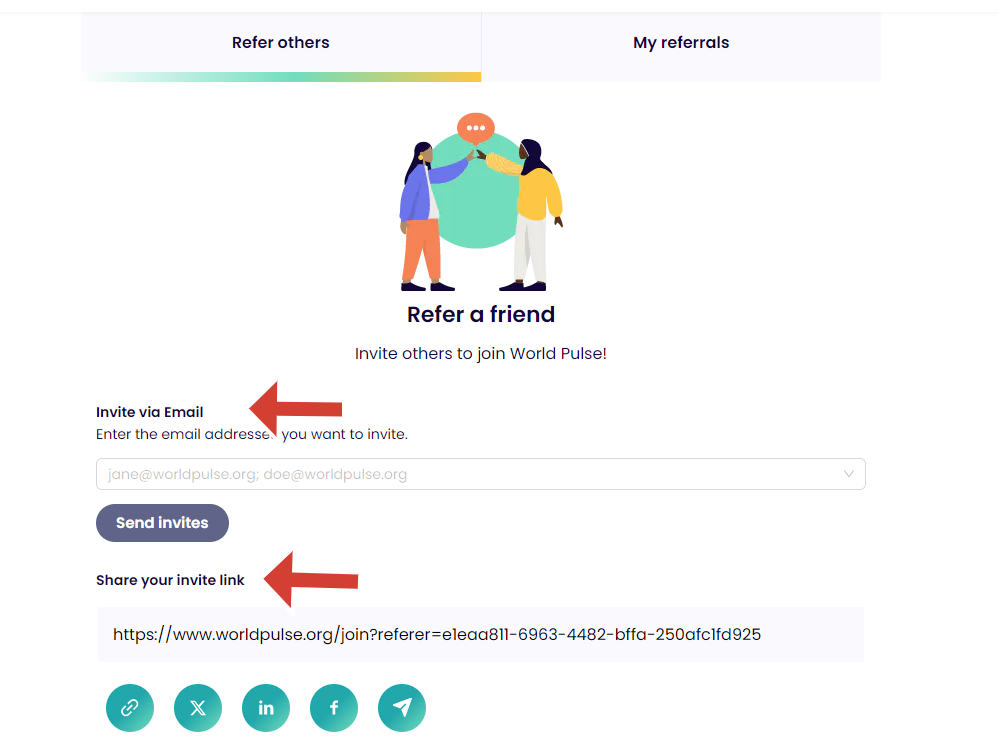.png)
Once you have completed those steps, you can click the tab "My referrals" on this same page to see if people you invited have joined. If they haven't, you can automatically send them reminders. Once they join, you can send them a warm welcome, a private message, or write them a message on their wall.