Back to Explore at World Pulse
In this article, we are going to show you how to change your profile picture once your profile is created.
Please follow the below steps:
1. Click on your profile picture and a dropdown menu should appear like this. From there, click on "my profile"
.jpg)
2. Click on "Edit my Profile" in the top right hand corner of your profile: .jpg)
3. At the "Edit Profile Photo" option you will be able to select a photo from your library or select a pattern:
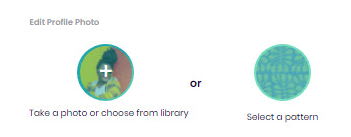
The last step is to click "Save" and make sure all your changes are saved successfully!
Welcome to our community!
Remember: If you have security concerns about publicly displaying your profile picture, we encourage you to select a pattern or a photo that displays a sillouette or other image instead. For more tips on staying safe online, check out this article.